To create a new room, follow the steps given below:
- Click on [+] icon in the online user chat list
![Click on [+] icon](/sites/default/files/images/how-create-new-room-1.jpg)
- In the create chatroom window, enter the name of the room to be created and also choose role restriction for that room.
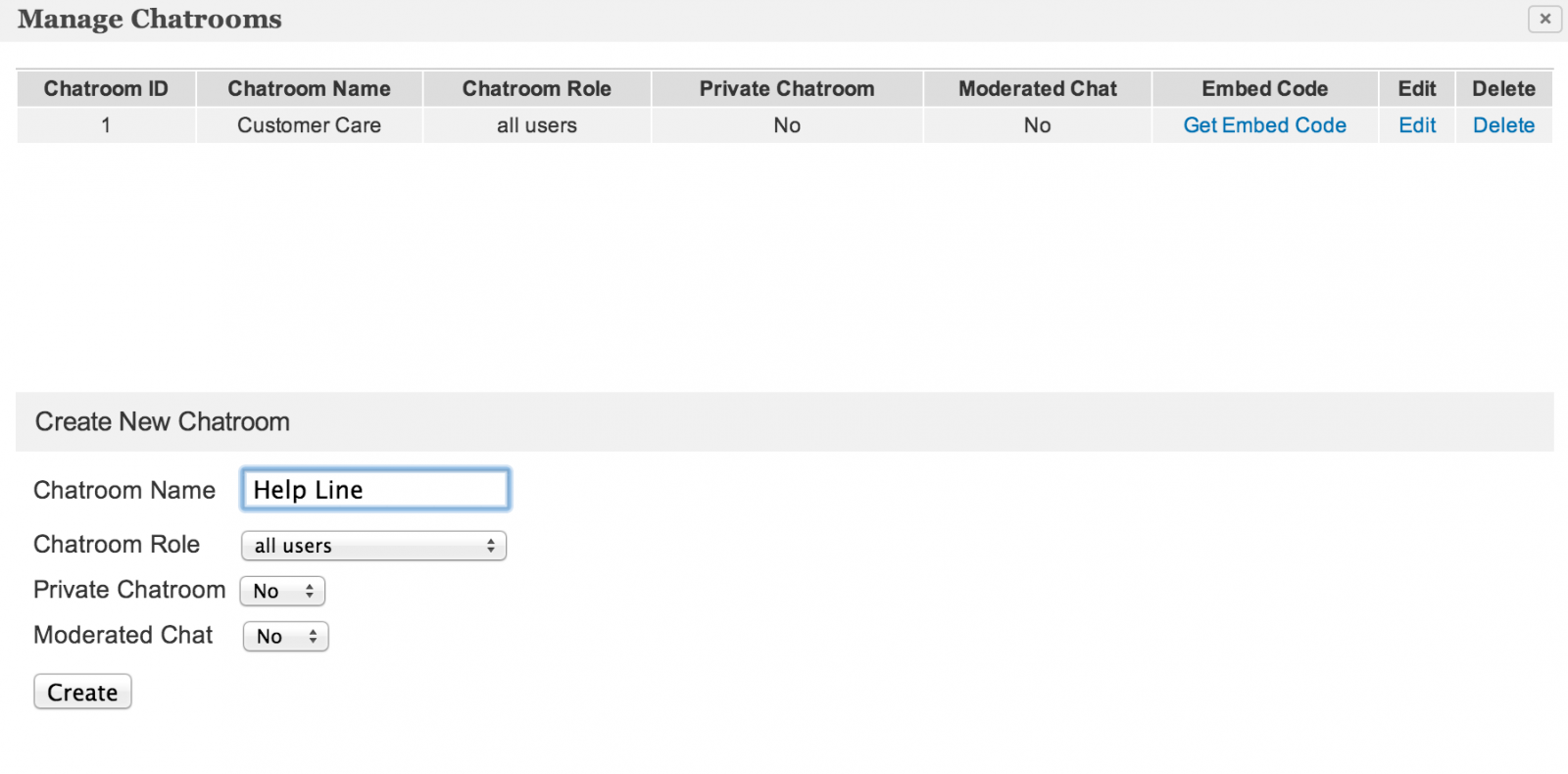
- Click on Create button.
Note that you should be using a premium plan in order to be able to use this feature.
