Chat comes with two default themes - light and dark. To change theme, go to configuration/settings page and set the following option accordingly:

You can also change various colors such as:
- Chat Top Bar Color
- Chat Top Bar Text Color
- Chat Font Color
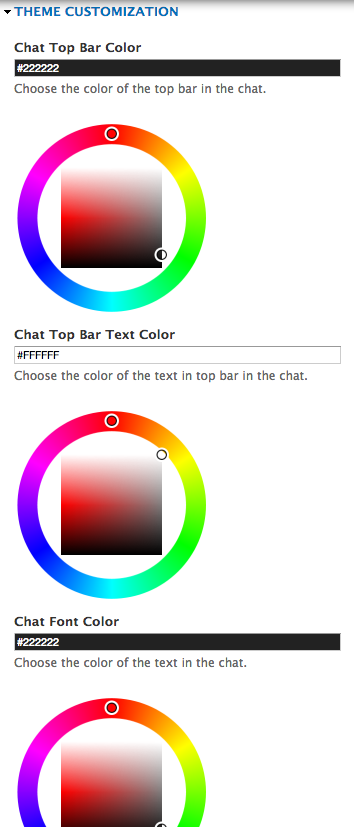
For more details, check out this blog entry: https://iflychat.com/blog/our-first-feature-update
