If you want to use only Embed Chat and hide popup chat from all the pages on your website, then please follow these steps :-
- Go to the iFlyChat Settings page within Wordpress Admin Dashboard of your site and look for the label 'show chat' as shown below. In the text box, mention the pages on which you want to use Embed chat. This will make sure that chat is loaded only on the pages on which you want to use embed chat. Refer to this link to read about it in detail.
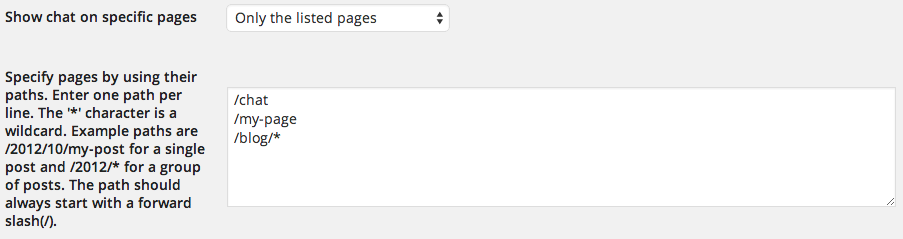
- Next step is to hide the popup chat from the pages on which you are using embed chat. This can be done by changing the parameter in your default embed chat shortcode. The 'hide_popup_chat' should be set to "yes". Your Embed shortcode should like as shown below :-
[iflychat_embed id="c-0" hide_user_list="yes" hide_popup_chat="yes" height="550px"]
That's it. You are good to go.
